So here are complete instructions on giving your Ubuntu 7.10 cool looks with Ubuntu Studio Theme .
Open up terminal window from (Application -> Accessories -> Terminal )
Firstly we install Ubuntu Studio theme for GTK and Metacity , by issuing the following command in the terminal window :
sudo apt-get install ubuntustudio-themeNow we install Ubuntu Studio GDM theme with the following command issued in the terminal window :
sudo apt-get install ubuntustudio-gdm-theme
Now we install Ubuntu Studio Icon theme with the following command :
sudo apt-get install ubuntustudio-icon-themeand finally we install couple of really cool Ubuntu Studio wallpapers with the following command in the terminal window :
sudo apt-get install ubuntustudio-wallpapers
After completing the above steps , you need to apply the newly installed theme to do so go to ( System -> Preferences -> Appearance ) and Select ubuntustudio in the dialog box displayed :
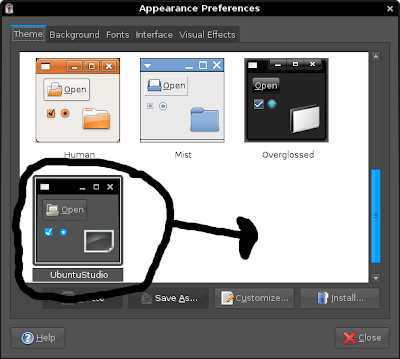
Now we need to change wall papers too , you can do so by selecting the Background tab of the above Appearance dialog box . Now you will see the new wall paper that have been installed select the one that charms you most though i like this one which i have highlighted in the screen shot below .
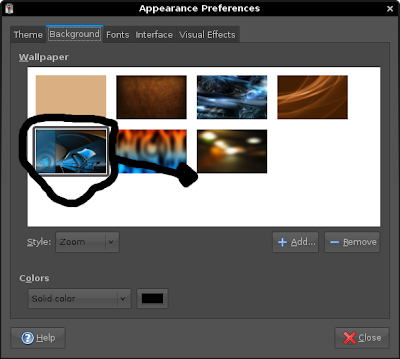
Finally after completing all the above steps , the Ubuntu studio theme should be properly installed . This is how my desktop looks after installing the ubuntu studio theme :
Now Ubuntu Studio Theme is really impressive and does give a fresh look to your Ubuntu Gutsy Desktop .
Article Written by : Ambuj Varshney (blogambuj@gmail.com)
For Desktop on Linux Blog , http://linuxondesktop.blogspot.com




0 Comments