Some of the features of Ubuntu-Tweak includes (taken from Ubuntu-Tweak website ):
Features of Ubuntu Tweak
* View of Basic System Information(Distribution, Kernel, CPU, Memory, etc.)
* GNOME Session Control
* Auto Start Program Control
* Show/Hide and Change Splash screen
* Show/Hide desktop icons or Mounted Volumes
* Show/Hide/Rename Computer, Home, Trash icon or Network icon
* Tweak Metacity Window Manager’s Style and Behavior
* Compiz Fusion settings, Screen Edge Settings, Window Effects Settings, Menu Effect Settins
* GNOME Panel Settings
* Nautilus Settings
* Advanced Power Management Settings
* System Security Settings
With Ubuntu-Tweak 0.3 there is additional feature of assigning applications/actions to short cut keys too :) .
So here are the instructions on how to install Ubuntu-Tweak on your Ubuntu 8.04 Installation :
Open up the terminal window(Applications -> Accessories -> Terminal ) and type in the following command :
First we add repository where Ubuntu-Tweak is located with the following commands
echo "deb http://ppa.launchpad.net/tualatrix/ubuntu hardy main" | sudo tee -a /etc/apt/sources.list
and
echo "deb-src http://ppa.launchpad.net/tualatrix/ubuntu hardy main" | sudo tee -a /etc/apt/sources.list
After this we actually install Ubuntu-Tweak with the following commands
sudo apt-get update
and
sudo apt-get install ubuntu-tweak
After issuing the above command Ubuntu-Tweak should be properly installed and you could launch it from (Applications -> System Tools -> Ubuntu Tweak )
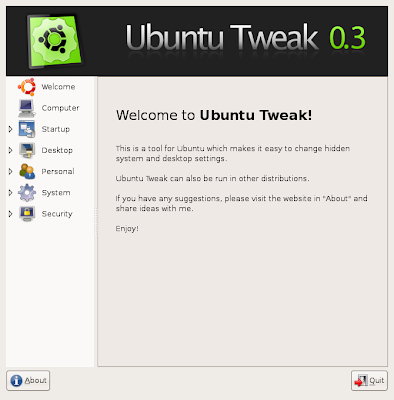




0 Comments