Why would you want to boot from Pen drive ?, Firstly booting from USB Flash drive is extremely fast compared to Optical Drives,Secondly it gives you the convinience of taking your pen drive to any computer and loading your configuration of operating system, and finally you might(like me :( ) have non functional Optical Drive in which case Pen Drive is the only way of installing OS.
The tool we are taking about is housed under the Administration menu of the System section. To make a USB Flash Drive bootable we would need an ISO image(or Physical CD) of the Ubuntu 8.10 distribution (or any other distribution, haven't tried though) . To launch this tool go to (System -> Administration -> Create a USB startup disk ).
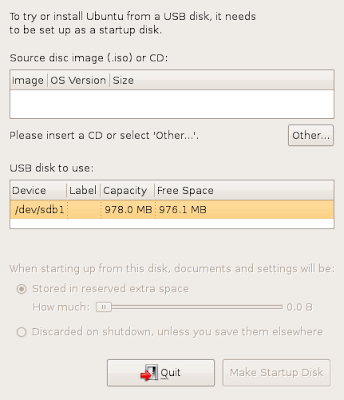
Now , If you already have Ubuntu CD in your drive , It should show or if you want to use ISO image click "Other" and select the ISO image.
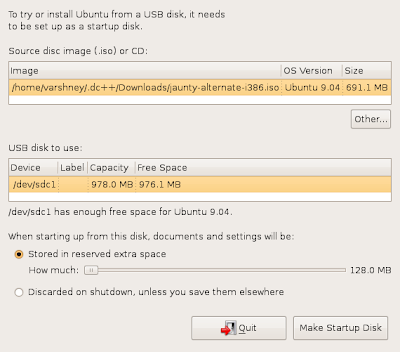
Now, there are couple of options that you could adjust and are self explanatory. Once you are done configuring various options click on "Make Startup Disk" to start burning your ISO/CD onto USB Flash drive. Once, the operation is over enable boot from USB in your BIOS(or set boot order correctly with USB Flash drive on top of the boot order) and boot from your USB Pen drive.
Article Written by : Ambuj Varshney (blogambuj@gmail.com)
For Linux on Desktop Blog , http://linuxondesktop.blogspot.com
(C) 2008 , Ambuj Varshney


0 Comments