BGInfo has been around for ages and has been a long time favorite in Windows shops all over the world. While sometimes quirky it worked fine in Server 2003 shops. Since Server 2008 dropped 2 years ago BGinfo has had to be greatly tweaked to get it to display all of the same info due to system security enhancements in Windows Server. There are 3 parts to BGInfo: bginfo.exe bginfo.bgi and bginfo.bmp. The first two parts can be stored on a file server and pointed at through a startup shortcut or copied locally and shortcutted to that way. In the shortcut the EULA has to be accepted along with any other manipulations you need (timer=0). [The executable creates a bitmap that can be stored in a location of your choosing, but all users of the system must be able to modify it.] Each time a user logs into the server the bitmap will be recreated and reapplied to the desktop background. I have had to include custom VB scripts to get the IP address and OS/Service pack fields to display properly as well. You also end up having to copy the bits to each server which makes management difficult if you ever want to make changes to the layout. Too many moving parts for such a simple end result.
Looking for a better and easier way to display the same information more dynamically across a large environment, I ran across a utility called DesktopInfo by Glenn Delahoy. Desktopinfo is a simple exe with an ini configuration file. It can live happily on a network share with no EULA to accept or any other annoying shortcut path modification requirements. The executable is loaded into memory under the context of the logged in user and displays near REAL-TIME data of the machine it’s loaded on. It runs fine on x86 or x64 machines. There are no bitmaps and the display can be moved around by dragging or by modifying the ini file.

Resource usage is incredibly low.
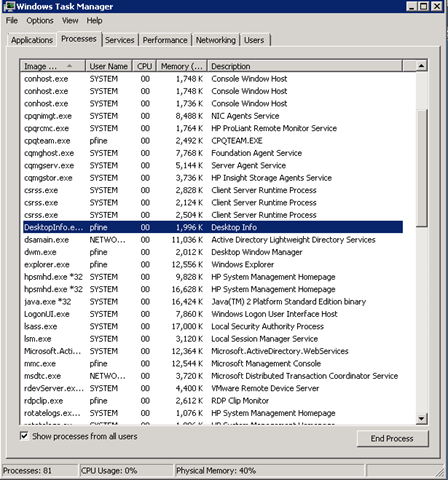
The ini configuration file allows for enabling/disabling a number of fields along with changing their corresponding colors. Many fields have low/high threshold characteristics that can change the color of a field like RAM usage from green to red. Currently you cannot change the order of the fields displayed or make other text edits like bolding. I wrote Glenn to compliment him on his tool and added a few wish list items that are not currently supported:
- Bolding or increasing the font size of an individual line like “Host Name” (bold and italics now available)
- Changing the order in which items are displayed (fixed in v1.00)
- Option to show the physical platform like "HP Proliant DL380..."
- (longshot) ability to set a label like "production" or "dev" based on a specified domain computer object OU location
After testing this tool for a few weeks I have rolled it into my production environment completely replacing BGInfo. To implement, I used a simple GPO Preference item that creates a startup shortcut pointing to the exe on a file share that holds the two required files. Simple and beautiful. Good bye BGInfo, you had a good run. :)
Glenn has a bunch of other cool utilities to check out as well!
Links:


0 Comments