I’m documenting the easy method to this process having just gone through the more round-about backdoor method. The proper process to mask and present LUNs on a NetApp array is through the creation of LUNs and iGroups (mask) which is wizard driven inside the NetApp System Manager. This can all be done, of course, via the CLI which I have done but this way is much simpler. This all assumes that you have already properly setup FCP or iSCSI on your array and that all requisite fiber-channel zoning is complete. My filers are running ONTAP 7.3.2 and I have 2 fiber-channel fabrics powered by Brocade switches.
Open System Manager and navigate to the controller node that will be hosting your LUN. Expand Storage and click LUNs. Click create under LUN Management. Enter a name for your new LUN along with the size and presentation type.

Next allow ONTAP to create a new volume or choose an existing container. I’ll create a new volume:

The next step will mask the LUN to a host of your choosing via the creation of an iGroup. Click Add Initiator Host and select the WWpN of the host HBA you wish to connect to the LUN. You can only add a single initiator in this step. Once complete move your new iGroup from “Known initiator hosts” to “Hosts to connect”.


Review the changes to be made in the summary and click next to start the process. When complete you will see your new LUN and iGroup with the host’s WWpN. By default NetApp likes to put each initiator port in its own iGroup. Because I am building a SQL cluster and need all hosts to see all of the same LUNs I will be adding all cluster members to the same iGroup. This can be done either by creating a new iGroup and selecting the WWpN you want to add followed by reassigning it to the proper iGroup, or you can copy/paste the port name into the iGroup you just created.
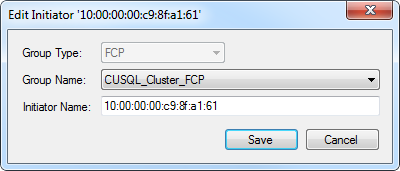
Make sure to enable ALUA if your array supports these features.

Verify the iGroup via the CLI if you wish by issuing the igroup show command:

Now, assuming you have ONTAP DSM (MPIO) installed, you should see the new LUN on your host.



0 Comments