With your FIOS service, Verizon installs an Optical Network Terminal (ONT) which takes the fiber optic signal delivered to your house and converts it to electrical signals that traverse the copper coax in the home. The ONT is responsible for delivering your TV, data, and phone services. With the ONT Verizon provides a battery backup unit (BBU) and I have read that there are different versions of the ONT and BBU so this hack might not work for you. My BBU is the CPL28U12 model. If something goes wrong Verizon will likely not be happy, this will not be my fault, proceed at your own risk (or peril).
The Verizon provided BBU by default protects only the Verizon-provided phone service, which does me no good since I use Ooma. The BBU cover slips off downward with a single screw holding it in on the right above the wire connections.
As you can see this is a fairly sizable battery at 7 amp hours and a shame that it was implemented to only protect one of three possible FIOS services! I suppose they legally erred on the side of caution to keep the phone open in case of emergency but they should still offer to protect the other services if you don’t subscribe to the phone service. Anywho… there is a way to remedy this.
Next to the primary 12v feed there is a wire bundle attached to a pinned module that plugs into the bottom of the BBU. Take note of the wires that plug into the “on battery” and “battery missing” slots, we will switch these in a minute. Mine were blue and grey, yours may not be.
Pull the blue module gently straight down, it will come off in one piece.
The wires are simply pinched down in this module by the clear doors that cover them. No need to strip the wires. There are 3 clear doors that open from the bottom where the wires enter the module. Gently lift up from the areas indicated below. The doors will raise slightly and release the wires in their slots.
With the doors open, switch the “on battery” and “battery missing” wires. The image above shows mine already switched. Reseat the wires and lock the doors down. Make sure they click securely at the bottom from where you first swung them open. Carefully plug the blue module back into the base and you’re done. Now if the ONT looses AC power it will draw from the battery protecting your internet and TV streams. Test to make sure this works.
Props to vzguy71 on broadband reports who discovered this back in 2007. The reason why this works is because in an AC power outage, the ONT now sees the battery as missing but nothing wrong with the AC power (being fed from the battery). Before it could see that it was running off of the battery and would limit the power to the phone service only. This is a very cool and easy change to make use of your FIOS BBU especially if you do not subscribe to Verizon phone service.



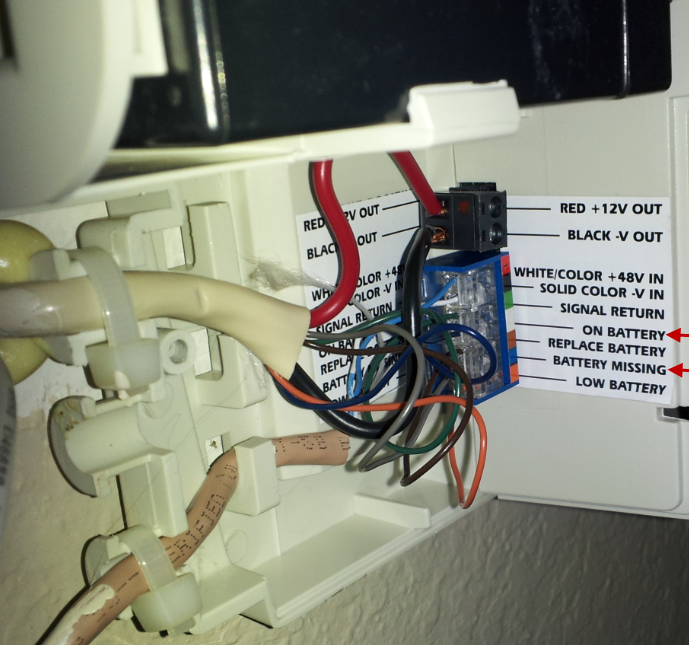



0 Comments