So I now have Windows 8/2012 demos running in my new Windows 2012 hyper-v server. The most annoying thing is no start button. But found I have found some simple workarounds.
Start Button Replacements
1 - Keyboard Shortcuts - These are a great way to go with more info and links below
Keyboard Shortcuts
http://www.winsupersite.com/article/windows8/windows-8-consumer-preview-windows-key-keyboard-shortcuts-142358
http://www.tomshardware.co.uk/Microsoft-Windows-Shortcuts-Windows-8-Shortcuts-Keyboard-shortcuts-List,news-37996.html
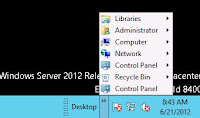
http://randelhall.blogspot.com/2012/12/poor-man-start-menu-missing-your-start.html
More Tips and Tricks
In RDP window I had to maximize the screen to get the the touch points working.
I also wanted to get rid of IE ESC. (Enhanced Security Config) Just go to server manager but click on local server and in the properties section look for IE Enhanced Security Configuration, you click on the word On which is just a link. I turn off for both admins and users :)


0 Comments