You can testify that one of the reasons Automatic is better than google in blogging platform is that they give users more control over their blog.
In Wordpress, there are easy ways out of any problems you are facing with the help of plugins, Unlike blogger you have very limited access to you blog as you cannot do and undo anytime you want.
With WordPress, it is very easy to add a forum to your blog with the help of the popular BBPress. Which enables you to customise your blog on your dashboard.
But you can now add a forum on your blogger with the help of a 3rd party online tool called Nabble.
This is going to help a lot of users create a forum on their blog. We all know what a forum is and how it can help bring your viewers together to discuss general matters relating to your website or particular topics that can be helpful in your niche.
Without saying further I will show you how to add a Forum to your blogger Nabble.
Creating your Forum
1. You will have to head over to Nabble.
2. Then click create free forum
3. You will be taken to their signup page, Register your details and you would also have to confirm your email.
NB: That the Email and Password you chose will be used by the Admin to log in.
4. After you have confirmed your Email, You will now have access to your Nabble account. You can now do the necessary editing on your forum to suit your need, by locating the "Option" menu in the Admin dashboard. You can also leave the default display if you like the current display.
5. I would assume that you are done with your editing, Its time to get your code.
6. Locate the "Option" and click on " Embedding Options"
7. It will take you to a generated page with your Forum code.
Implementing the Code on Blogger
1. Login to your Blogger Account
2. Locate Pages > New Page
3. Name the Page whatever you want to with your Forum, I would name mine "Forum".
4. In the page, before you paste the code, make sure to change the post type from Compose to HTML. After you have done that, you can now Paste the code and save your page.
5. You can then add the page to your menu for easy accessibility. Then your Forum is ready to allow your viewers rub minds.
If you think I was helpful in any way, don't hesitate to share with your friends on social media Or at least drop a comment to encourage my efforts in providing you ideas to help improve your blog.


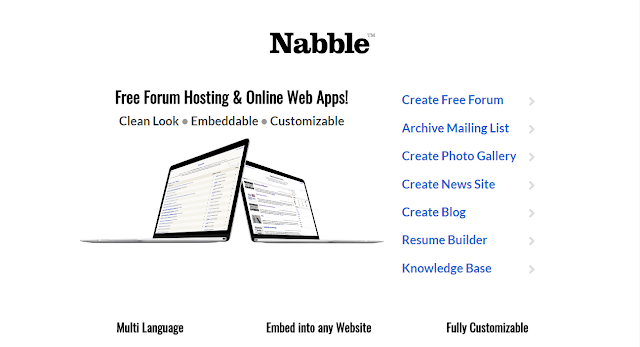

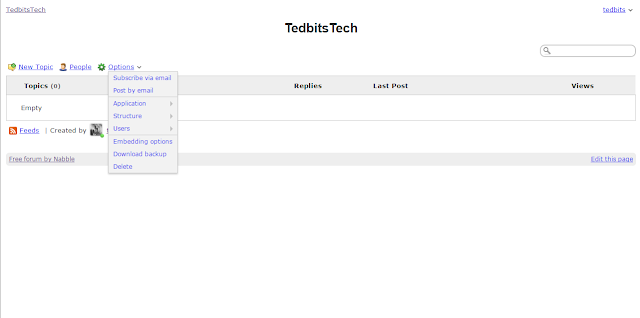


0 Comments