Running shell command in Java
In this tutorial, We are going to learn how to run shell commands from java such as chmod, mkdir, grep files.Find operating system:
Before running the command, we must know the operating system where the application is running.By calling System.getProperty("os.name") method, we will get the OS name.
private String OS = System.getProperty("os.name").toLowerCase();This statement, may return the following operating system names.
Linux, Windows, SunOS, Mac OS, HP-UX and AIX
if (isWindows) {
// execure windows command
Runtime.getRuntime().exec("cmd.exe /c dir C://");
} else {
// for unix commands
Runtime.getRuntime().exec("sh -c ls /home/java_w3schools");
Runtime.getRuntime():
Runtime class has a exec(String command) method that Executes the specified string command in a separate process.Before invoking this method, we must ensure that running program on correct OS.
chmod command execution:
Runtime.getRuntime().exec("sh -c chmod -R 777 /home/java_w3schools/start.sh");
Changing the file permissions to read/write/execute to all users.
mkdir command execution:
Runtime.getRuntime().exec("sh -c mkdir -p /home/java_w3schools/java/posts);
Creates folders recursively
grep command execution:
Runtime.getRuntime().exec("sh -c grep -i 'exception' /home/java_w3schools/java/server.log);
Print all the lines which is having exception word ignoring case in server.log
ProcessBuilder:
This class is used to create operating system processes. command() method to add the commands to the process builder and need to invoke the start() method to start a new process on the underlying operating system.
Example to ping using ProcessBuilder on Unix:
ProcessBuilder processBuilder = new ProcessBuilder();
processBuilder.command("sh", "-c", "ping -n 3 google.com");
Process process = processBuilder.start();
Output:
Pinging google.com [216.58.200.142] with 32 bytes of data:
Reply from 216.58.200.142: bytes=32 time=11ms TTL=51
Reply from 216.58.200.142: bytes=32 time=12ms TTL=51
Reply from 216.58.200.142: bytes=32 time=10ms TTL=51
Ping statistics for 216.58.200.142:
Packets: Sent = 3, Received = 3, Lost = 0 (0% loss),
Approximate round trip times in milli-seconds:
Minimum = 10ms, Maximum = 12ms, Average = 11ms
chmod command:
processBuilder.command("sh", "-c", "chmod -R 777 /home/java_w3schools/start.sh");mkdir command:
processBuilder.command("sh", "-c", "mkdir -p /home/java_w3schools/java/posts");grep command:
processBuilder.command("sh", "-c", "grep -i 'exception' /home/java_w3schools/java/server.log");
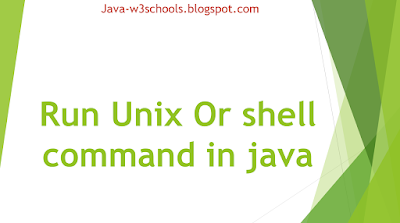

0 Comments