My first thought when I originally ran into this issue was that there was a race condition that was causing this error to occur. I think the error description is correct, "The device could not be locked. Check that another application isn't using the device". Some other application, service, or driver had laid claim to my p-215ii device and keeping Canon's software from using it. After reading many forum posts I ran across information about Windows Image Acquisition (WIA, stisvc). The "Services" application describes WIA as "Provides image acquisition services for scanners and cameras". Eureka! Maybe this service was failing to relinquish my p-215ii to the Canon software. IT WAS! Below are the steps to follow to disable it (These are windows 8, 10 instructions, hopefully other windows versions are similar)
- Run "services.msc"
- Find "Windows Image Acquisition (WIA)" and right-click it
- Select "Properties"
- Change "Startup Type:" to "Disabled".
- Reboot computer
Important Notes
I tried setting "Startup Type" to "Automatic (Delayed Start)", that did not work
I tried to "Stop" and "Pause" the service but that did not work, I received error "1061: The service cannot accept control messages at this time. Maybe WIA is broken on my machine, who knows.
This is not a great solution, I imagine the WIA service is necessary for some tasks and I would prefer to not have to disable it. Maybe someone can propose a better solution.

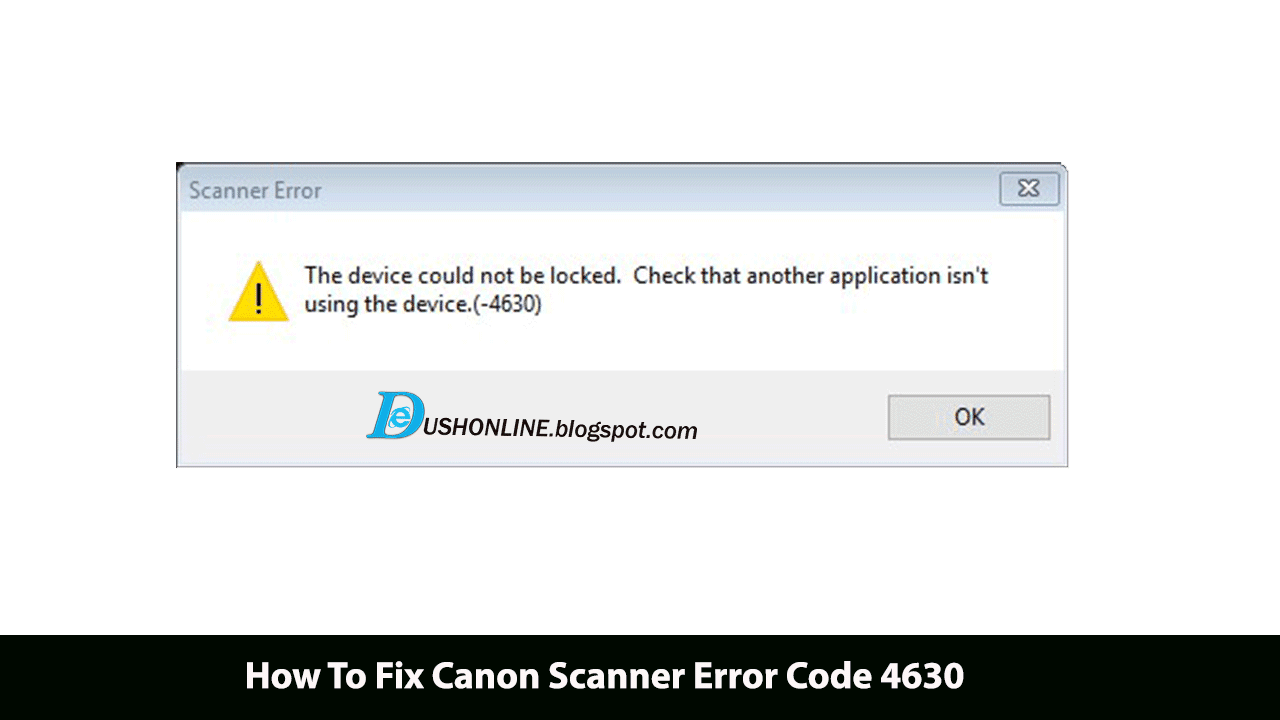

0 Comments